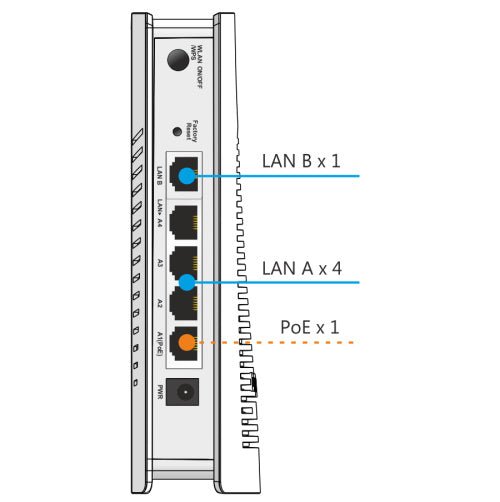DrayTek Vigor AP903 Mesh Wireless 802.11ac Access Point
DrayTek Vigor AP903 Mesh Wireless 802.11ac Access Point
Couldn't load pickup availability
Mesh Wireless 802.11ac Range Extender & Access Point
VigorAP 903 is a high-performance Mesh Wireless solution, designed to expand the wireless coverage, eliminate Wi-Fi dead zones and significantly reduce the cost of network deployments. It can also be used as a traditional access point either managed or stand alone so has the flexibility to be used how you need it.
The VigorAP 903 is a dual-band 802.11ac Wave 2 Mesh Wireless solution, designed to eliminate wireless drop outs, stuttering videos, slow download speeds, poor signal and Wi-Fi dead zones. One access point acts as the controller (Mesh root) and in total up to 8 access points create an easy to manage wireless mesh. Extend coverage without running expensive cabling.
Initial setup of the VigorAP 903 is easy with the DrayTek Wireless app, whether it's creating a new Mesh network or being set up in AP and Range Extender modes, the Quick Start Wizard assists throughout.
Manage the VigorAP 903 centrally through the VigorACS central management platform, VigorConnect, Router AP Management, or simply on its own as a stand-alone access point. The VigorAP 903 has the flexibility to be used how you need it.
The VigorAP 903 has five wired Ethernet ports. As the ports are all Gigabit, you can be sure that the AP is fed at the maximum speed in order to fully satisfy the full speed of both 2.4GHz and 5Ghz bands simultaneously.
In Mesh and Range Extender modes, the VigorAP 903 bridges its wireless uplink to the LAN ports, providing fast connectivity to each additional device connected, without the need for an additional network switch or a long cable run.
LAN Port A1 is also used as the PoE input if you're powering the AP by PoE.
Dual Band 11ac Wave 2 Access Point
The VigorAP 903 is an 802.11ac Wave 2 access point, improving performance by increasing the amount of data that can be sent at one time. 11ac Wave 2 includes Multi User MIMO (Multiple In, Multiple Out) or MU-MIMO technology, further building upon the MIMO technologies introduced with 802.11n.
The VigorAP's MU-MIMO technology when used with MU-MIMO capable wireless clients, allows each antenna (or Spatial Stream) to send to separate wireless clients, potentially doubling the data transmission rate to clients.
Significant limitations of wireless throughput are the frequency space and radio time, shared between all users. A typical wireless access point can send data to only one client at a time with its radio. With enough users connected, congestion slows down transfer speeds more & more, as the AP divides its time between each client.
Multi User MIMO allows the VigorAP to send data out to more than one wireless client at a time, splitting bandwidth between the VigorAP's Spatial Streams instead of the access point's time as a whole.
This can be particularly useful in locations with many phones, tablet and laptops connecting, where the VigorAP's more efficient transmissions could allow each access point to serve more clients than an 802.11ac Wave 1 or 802.11n access point.
Setup Guide - CLICK HERE
Share

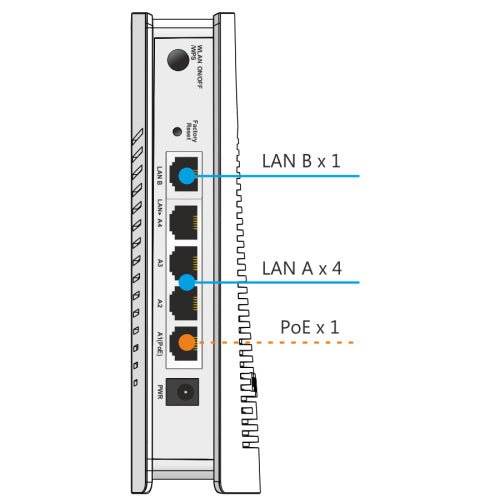


Explore Further
Highlights
Mesh Wireless
DrayTek's Mesh system connects and intelligently manages a group of VigorAPs over wireless. The Self-Optimising Mesh ensures your wireless network nodes are always using the fastest path to the Mesh Root.
Benefits: Quick to set up and easy to manage. Reduces the need for cable installation.
Auto-Optimisation
Mesh Nodes identify the best next hop and connect with it automatically. In case of a Mesh Node failure, the surrounding nodes automatically re-connect and resume service without downtime.
Benefits: Eliminates Wireless dead zones. Zero downtime.
5 Gigabit LAN Ports
Transfer from Wireless to Wired Ethernet devices without bottlenecks, using the 5 Gigabit LAN ports. Connect extra network devices into your network or Mesh, without the need for an additional switch.
Benefits: Connect up to 5 Wired Ethernet devices at high speed.
Easy to Configure and Manage
The DrayTek Wireless app simplifies setting up your network. Optionally configure and monitor through one of DrayTek's management platforms - VigorACS cloud, VigorConnect, Router AP Management, or directly via the AP's Web Interface.
Benefits: Quick to install and change configuration.
Power Over Ethernet
The VigorAP 903 can be powered through its Ethernet cable with standard IEEE 802.3af PoE, for a tidier and more convenient installation.
Benefits: Easily install the VigorAP in locations without mains power.
Wireless Optimisation
802.11ac Wave 2: Multi-User MIMO improves efficiency.
Band Steering: Allows 5GHz devices to achieve optimum speeds.
Airtime Fairness: Improves time management for wireless clients.
AP Assisted Roaming: Helps clients connect to the best AP.
Dimensions and Weight
Width 107 mm, Depth 45 mm, Height 167 mm,Weight 0.8 kg
Specification
Technical Specification (UK Hardware Spec.)
Operating Modes
Mesh Root
Mesh Node
Range Extender
Access Point
Physical Interfaces/Controls
5 x Gigabit Ethernet LAN Ports
USB 2.0 Port
WLAN On/Off & WPS Button
Factory Reset Button
2 x Dual-Band Omni-directional RP-SMA Antennae
Wireless Performance
AC1300 Class Wireless Access Point
5GHz: PHY Rate 866Mb/s
2.4GHz: PHY Rate 400Mb/s
Wireless LAN Compatibility
IEEE 802.11ac (Wave 1 & 2) / a / b / g / n
Frequency Band 2.4 GHz & 5.8Ghz - Simultaneous Operation
Up to 64 clients per radio
Mesh uses 5GHz 802.11ac radio for operation
2.4GHz Wireless LAN Features
802.11b, 802.11g, 802.11n
20 / 40 MHz
Up to 400Mb/s total Wi-Fi throughput (PHY Rate):
802.11b/g/n: 300Mb/s PHY rate (150Mb/s per Spatial Stream)
256-QAM: 400Mb/s PHY rate (200Mb/s per Spatial Stream)
5Ghz Wireless LAN Features
802.11ac (Wave 1 & 2) / 802.11n / 802.11a
20 / 40 / 80 MHz
Extended 5Ghz Band - Channels 36-48, 52-64, 100-140
DFS/TPC Support
Multi-User MIMO - New!
Up to 866Mb/s total Wi-Fi throughput (PHY Rate):
802.11a/n: 300Mb/s PHY rate (150Mb/s per Spatial Stream)
802.11ac: 866Mb/s PHY rate (433Mb/s per Spatial Stream)
Security Features
Wireless Encryption:
WPA2-Personal (WPA2/PSK)
WPA3-Personal (WPA3/SAE) - New!
Mixed (WPA2+WPA3) Personal
WPA2-Enterprise (802.1x)
WPA3-Enterprise (802.1x) - New!
Mixed (WPA2+WPA3) Enterprise
also supports WPA/WEP for legacy applications
Built in 802.1x server (PEAP / EAP-TLS)
802.1x RADIUS Proxy (PEAP / EAP-TLS)
PMK Caching & Pre-authentication
Wireless Client Isolation
Control Isolation of 2.4GHz and 5GHz bands
Hidden SSIDs (Selectable)
WPS - WiFi Protected Setup
MAC Address Filtering (ACL) - Up to 256 entries
Mobile Device Management
EAPOL Key Retry - New! - Disable EAPOL Key Retry to protect unpatched WLAN clients from KRACK
Wireless Control Features
Wireless Client Status List in WUI
Client Limit per radio
Client Limit per SSID - New!
Up to four distinct SSIDs (for VLANs) for each frequency band (2.4/5Ghz)
MAC Cloning
Built-in DHCP Server & DHCP Relay
Trusted DHCP Server IP for WLAN - New! - Only specifed DHCP server IP can assign IP addresses to WLAN clients
802.1q VLAN
Station Control - Time limit wireless connectivity per Station (e.g. 1 hour) & set allowed Reconnection time (e.g. 1 day)
Wireless Performance Optimisation
Airtime Fairness
Band Steering
AP-Assisted Client Mobility
WMM (Wireless MultiMedia)
Bandwidth Management (Per Station / Per SSID)
Diagnostic Features
System Log
Speed Test
Traffic Graph - AP Traffic & Per Station
Data Flow Monitor - View live traffic usage per WLAN client
Wireless LAN Statistics
Interference Monitor - Built-in Site Surveyor
Management
Web Interface (HTTP/HTTPS)
DHCP Client
TR-069 Control (For VigorACS or other TR-069 platform)
CLI (Command Line Interface) - Telnet
Firmware upgrade by TR-069/HTTP
Central AP Management (from compatible DrayTek router/controller)
SNMP v2, v2c, v3
Management VLAN
LED Control (enable/disable/schedule)
Configuration File Export (with password) & Import
Wireless Auto On/Off - New! - Sound alert / Disable Wireless if VigorAP is unable to ping specified host
Power Requirements
Maximum Power Consumption: 12 Watt
DC 12V via external 100-240v AC/DC PSU (supplied)
802.3af PoE via LAN port A1. Requires PoE injector or a PoE switch such as the VigorSwitch P2121
Environmental & Physical
Operating Temperature : 0 ° C to 45 ° C
Operating Humidity: 10% to 90% (Non-condensing)
Physical Dimensions: 107mm (W) x 167mm (H) x 45mm (D)
Physical Dimensions with Aerials: 107mm (W) x 305mm (H) x 45mm (D)
Weight : 370g
Fitting: Wall Mountable or Free Standing
Pack Contents
VigorAP 903 access point
Two RP-SMA Omnidirectional aerials
Quick Start Guide
DC 12V PSU
ROHS & CE Compliant
Warranty
Two (2) Years RTB
Optional VigorCare Enhanced Warranty Available
VigorCare A3 3 Year Subscription: VCARE-A3
VigorCare A5 5 Year Subscription: VCARE-A5
Warranty Information
Please check the Specification Section for Warranty Information
Extended Warranty
Care for your DrayTek with VigorCare Extended Warranty !
DrayTek Extended Warranty Matrix Support Model
VigorCare Enhanced Warranty Service

Advanced Replacement
If you suspect that your covered DrayTek product has developed a fault, our experienced support technicians will help you to diagnose the problem and determine whether the unit needs to be service or replaced. If it does, a replacement unit will be sent out the same day for delivery on the next working/business day (to most of the UK). If you wish to take the unit yourself to the service centre (currently North of London), replacement or diagnosis/repair can be carried out in person.
3 or 5 Year Warranty
Enhanced Warranty Service3 or 5 year warranty upgrades availableAdvanced-Replacement of faulty unitNext working day* replacement unitCover for 3 or 5 years warranty with single paymentAvailable for all DrayTek Vigor routersWarranty upgrades available to purchase for up to 6 months after product purchase
With VigorCare, you also have the benefit of an extension to a full 3 or even 5 years of warranty so that if a fault does develop, you will have no bills for parts, labour or replacement in the event that a warranty fault develops. We're proud of the reliability that DrayTek products achieve but however unlikely a problem might be, if your business depends on your DrayTek product, VigorCare should give you the peace of mind and convenience that you need.
VigorCare membership is subject to the VigorCare Terms & Conditions (see terms tab, above) and should be taken out within 6 months of purchase of your new product
VigorCare Service Packs
VigorCare subscription is available for several categories of product. Determine the correct pack for your product below. NOTE: The subscription must be activated via the link below within 6 months of your router and service pack being purchased.
VigorCare Activation Link
https://www.draytek.co.uk/support/vigorcare-registration
Warranty Terms & Conditions Apply - please see here
https://www.draytek.co.uk/support/vigorcare#terms-and-conditions