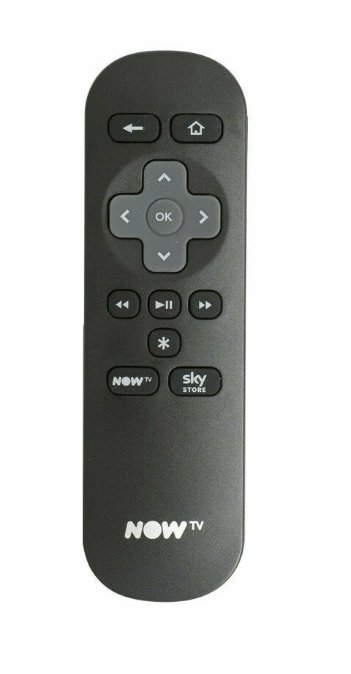Remote_Controls
Explore our collections
-
Sky Q Remote Control with Voice Search and Bluetooth Pairing
Regular price £14.99Regular priceUnit price / per£29.99Sale price £14.99Sold out -
BT YouView Remote Control for BT YouView Boxes
Regular price £12.00Regular priceUnit price / per£19.99Sale price £12.00Sold out -
EE TV Box Remote Control for EE TV Box Pro/Mini Bluetooth
Regular price £16.99Regular priceUnit price / per -
NOW TV Remote Control Black Edition
Regular price £8.99Regular priceUnit price / per£19.99Sale price £8.99Sale -
NOWTV NOW TV Box Remote Control
Regular price From £9.99Regular priceUnit price / per -
TalkTalk Remote Control for DN360T, DN370T or DN372T YouView Boxes
Regular price From £7.19Regular priceUnit price / per -
BT Remote Control for BT TV Box Pro/Mini
Regular price £16.99Regular priceUnit price / per
Obtaining the right BT Power Supply and Testing it
Getting the right power supply or PSU as they are known shouldn't be that difficult yet there are so many copies out there it can be a minefield.
At AdmireIT we have the Official supplied BT Power Supplies and always test prior to shipping so that you know you'll receive a working power supply that is compatible with your equipment and more importantly has passed the rigorous safety tests that all CE Approved UK Power Supplies demand.
We stock many models of router Power Supplies and Youview Power Supplies, so hopefully we carry the one you're looking for
A small snapshot is below and available on our store here
BT Complete WiFi Disc Power Supply 12V 2A
BT Home Hub 4 Type A and Type B PSU
BT Home Hub 5 Type A and Type B Power Supply
BT Smart Hub Type A PSU also works with BT Business Smart Hub Type A Power Supply
BT Youview DB-T2200 Non-Recordable Power Supply 12V 1A
BT Youview+ or BT Ultra HD UHD Power Supply
BT TV Box Pro 12V 2A Power Supply PSU
Finally testing, a simple test can be performed with a multi-meter, turn the dial to 20V, plug in the power supply, put the positive on the outer exposed silver part of the power supply connector and then put the negative inside the connector. Then take a look at the reading it should show around 12 Volts.
A useful video on how to do this is here